Mit SharePoint Advanced Management wird Microsoft im April eine neue Lizenz für SharePoint bereitstellen. Das Add-on zu einem bestehenden SharePoint Plan soll SharePoint mit zusätzlichen Management Funktionen erweitern. Für manche Features war bisher eine E5-Lizenz erforderlich. Durch das Add-on könnten interessierte Organisationen ohne E5-Lizenzen die Funktionen ebenfalls nutzen.
Informationen zur Lizenzierung
SharePoint Advanced Management wird pro Benutzerkonto lizenziert. Möchte eine Organisation die unten erwähnten Funktionen einsetzen erwartet Microsoft für jedes Benutzerkonto mit einem SharePoint Serviceplan das Lizenz Add-on, externe Konten sind ausgenommen. Ob das Add-on zukünftig in einer der E5-Lizenzen inkludiert ist konnte Microsoft bisher nicht beantworten. Manch bestehende Funktionen verschiebt Microsoft in das kostenpflichtige Add-on.
Für das Add-on wird eine der SharePoint Basislizenzen vorausgesetzt.
- SharePoint Kiosk Plan
- SharePoint Plan 1 oder Plan 2
- Microsoft 365 oder Office 365 Lizenzpaket mit aktivem SharePoint Serviceplan
**********
Update vom 4. April 2023:
SharePoint Advanced Management Plan 1 wird für 3 CHF pro Lizenz und Monat verfügbar sein.
Update vom 11. April 2023:
SharePoint Advanced Management Plan 1 kann im Moment nicht als Add-on für M365 Business Premium Lizenzen erworben werden. Es tritt ein Fehler auf.
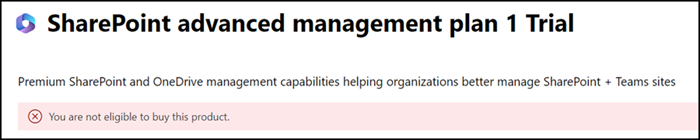
Eine der folgenden Basislizenzen wird aktuell für eine Bestellung des Add-ons vorausgesetzt:
- Microsoft 365 Business Basic
- Microsoft 365 Business Standard
- Office 365 E1
- Office 365 E3
- Office 365 E5
- Microsoft 365 E3
- Microsoft 365 E5
- SharePoint (Plan 1)
- SharePoint (Plan 2)
M365 Business Premium wurde von Microsoft scheinbar vergessen.
**********
Informationen zum Inhalt der Lizenz
Microsoft beschreibt auf verschiedenen Hilfeseiten die einzelnen Funktionen im Detail. Ich verlinke auf die jeweilen Seiten. Einzelne der Funktionen probierte ich während der Public Preview aus.
- Restricted access control for SharePoint sites
You can restrict the access of a SharePoint site and its content only to the members of Microsoft 365 group connected to the site. Users who are not in the Microsoft 365 group won’t have access even if they previously had site access permissions to a file.- Restricted access control policy for OneDrive
You can limit OneDrive access to members of a specific security group if you want to allow only certain users to have access. Even if other users outside of these security groups are licensed for OneDrive, they won’t have access to their own OneDrive or any shared OneDrive content.- Data access governance reports for SharePoint sites (bisher E5-Lizenz erforderlich, siehe Beitrag)
These reports help you discover sites that contain potentially overshared or sensitive content. You can use these reports to assess and apply appropriate security and compliance policies.- Conditional access policy for SharePoint sites and OneDrive (bisher E5-Lizenz erforderlich, siehe Beitrag)
With Azure Active Directory authentication context, you can enforce more stringent access conditions when users access SharePoint sites. Authentication contexts can be directly applied to sites or used with sensitivity labels to connect Azure AD conditional access policies to labeled sites.- Secure SharePoint document libraries (während der Preview war es in SharePoint Plan inkludiert, siehe Beitrag)
When SharePoint is enabled for sensitivity labels, you can configure a default label for document libraries. Then, any new files uploaded to that library, or existing files edited in the library will have that label applied if they don’t already have a sensitivity label, or they have a sensitivity label but with lower priority.- Block download policy for SharePoint sites and OneDrive
You can block download of files from SharePoint sites or OneDrive without needing to use Azure Active Directory conditional access policies. Users have browser-only access with no ability to download, print, or sync files. They also won’t be able to access content through apps, including the Microsoft Office desktop apps.- Recent SharePoint admin actions (siehe Beitrag)
You can review and export the most recent site-related actions you made in the SharePoint admin center in the last 30 days by using the recent actions panel. Site property changes like site name, site creation and deletion, site URL, sharing settings, and storage quota are listed as actions in the panel.
