Wurde in der Vergangenheit ein Fabric Workspace aus einem der Microsoft Fabric Produkte gelöscht, hat das System den Workspace für 30 Tage in einen Papierkorb verschoben. Fabric Administratoren können den Workspace in der Zeit wiederherstellen.
A Fabric workspace is a collection of items that brings together different functionality in a single environment designed for collaboration. It acts as a container that leverages capacity for the work that is executed, and provides controls for who can access the items in it. For example, in a workspace, users create reports, notebooks, semantic models, etc.
Am 15. November hat Microsoft die 30 Tage auf 7 Tage reduziert. 7 Tage sind nun die Standard- und Minimalkonfiguration.
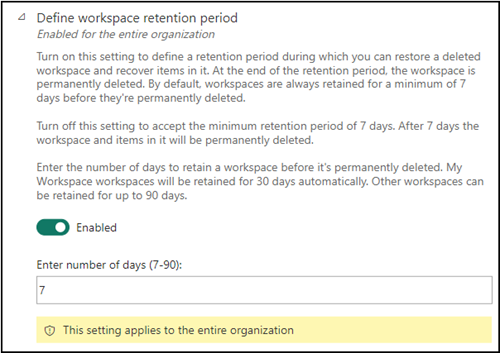
Fabric Administratoren können über das Fabric Admin Center > Tenant Settings > Workspace Settings die Tage anpassen. Maximal sind es 90 Tage.
Von der Änderung sind Fabric Capacity Add-ons und persönliche Workspaces nicht betroffen. Unabhängig zur Konfiguration der Vorhaltezeit werden gelöschte, persönliche Workspaces für 30 Tage vorgehalten.
