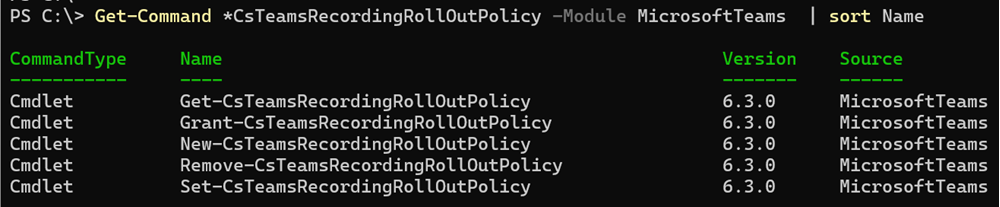Hat bisher jemand während einem Meeting die Aufnahme gestartet war es abhängig wer die Aufnahme startet. Teams speicherte die Aufnahme im OneDrive der Person, die eine Aufnahme gestartet hat. So gab es Situationen ein Organisator konnte die Aufnahme später nicht finden, weil einer der teilnehmenden Personen die Aufnahme gestartet hat.
Im April angekündigt wird Teams die Aufnahme neu immer im OneDrive des Organisators speichern, unabhängig wer die Aufnahme startet. In meinem Tenant wurde die Umstellung diese Woche durchgeführt. Im Juni sollte es global angepasst sein.
*********
Edit
Ausgenommen davon sind Meetings in einem Teams Kanal. Die Aufnahme speichert es in der SharePoint Seite des Teams.
*********
Hat ein Organisator kein OneDrive (oder ist der Speicherplatz im OneDrive voll) speichert Teams die Aufnahme temporär im Meeting. Laut Dokumentation speichert Teams die Art von Aufnahme für max. 21 Tage.
If a Teams meeting recording fails to successfully upload to OneDrive because the user doesn’t have OneDrive or SharePoint, or the storage quota is full, a “The recording ended unexpectedly” error message appears. The recording is instead temporarily saved to async media storage. Once the recording is in async media storage, no retry attempts are made to automatically upload the recording to OneDrive or SharePoint. During that time, the organizer must download the recording. If not downloaded within 21 days, the recording is deleted.
Wenn Administratoren die Umstellung nicht durchführen möchten, ermöglicht Microsoft die Umstellung auf den alten Modus über eine temporäre Teams Policy. Die Anpassung kann bei bestehenden Workflows nötig sein, sollte aber auf die betroffenen Konten begrenzt sein und ist für max. drei Monate gültig.
To temporarily override this rollout, use the PowerShell policy TeamsRecordingRollOutPolicy. Three months after the rollout, we will stop honoring the override policy, to ensure consistent storage.
Es handelt sich um folgende PowerShell Commands:
- Get-CsTeamsRecordingRollOutPolicy
- Grant-CsTeamsRecordingRollOutPolicy
- New-CsTeamsRecordingRollOutPolicy
- Remove-CsTeamsRecordingRollOutPolicy
- Set-CsTeamsRecordingRollOutPolicy