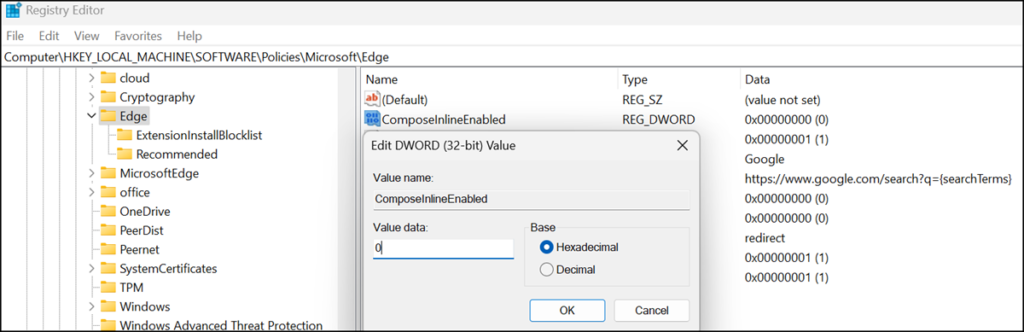Mit dem Release von Edge 124 im April wurde für Copilot in Edge ein Rewrite Feature ergänzt.
Whether you’re writing a social media post or struggling with an email, use Rewrite with Copilot to get your wording just right. Try different tones and lengths available only with Copilot in the Edge browser.
To use Rewrite, make sure you’re signed into Microsoft Edge. The Rewrite menu shows up when you highlight text that you’re currently writing within the browser, such as a social media post or an email. It won’t show up for already written content, such as a website or an article.
Rewrite will not appear if the phrase you’ve highlighted is not long enough to suggest rewording, such as a couple words. In this case, try highlighting a longer passage.
Du markierst einen geschriebenen Text und Edge wird eine Meldung über “Rewrite with Copilot” einblenden.
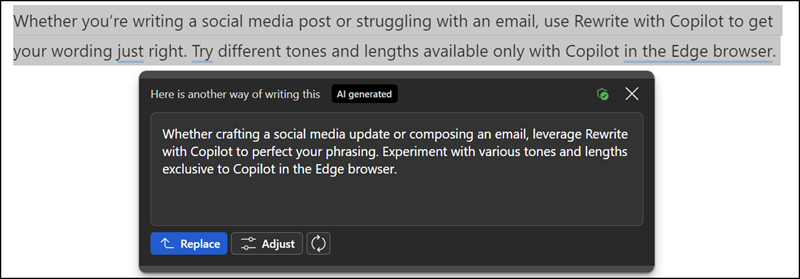
Standardmässig ist das Rewrite Feature in Edge aktiv und kann über die Edge Einstellungen > Sprache deaktiviert werden.
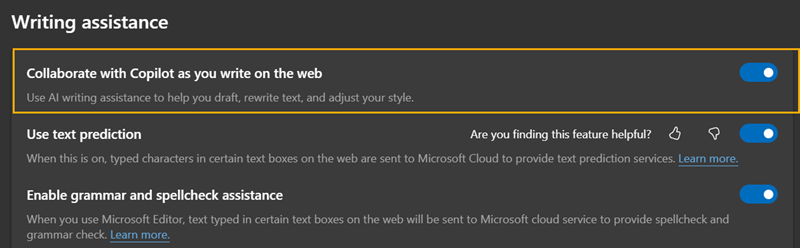
Das Feature hat auch eine Edge Policy, um es über Intune oder Group Policy zu deaktivieren: ComposeInlineEnabled
ComposeInlineEnabled
This policy lets you configure Compose in Microsoft Edge. Compose provides help for writing with AI-generated text, which lets the user get ideas for writing. This includes elaborating on text, re-writing, changing tone, formatting the text, and more.If you enable or don’t configure this policy, Compose can provide text generation for eligible fields, which are text editable and don’t have an autocomplete attribute.
If you disable this policy, Compose will not be able to provide text generation for eligible fields. Compose will still be available for prompt-based text generation through the sidebar and must be managed with either EdgeDiscoverEnabled policy or HubsSidebarEnabled policy.
In Intune wird ComposeInlineEnabled im Settings Catalog von einer Configuration Policy gefunden.
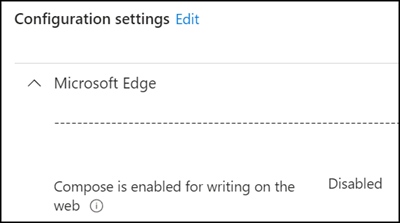
Nach einer gewissen Zeit wurde die Policy verteilt und in Edge ist die Einstellung inaktiv, übersteuert durch die Policy der Organisation.
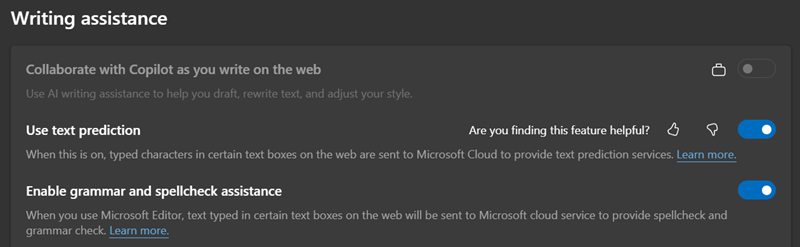
In der Registry hat es den Wert für ComposeInlineEnabled gesetzt.