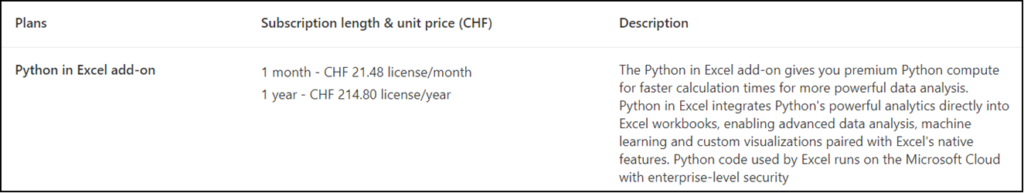Am 1. September hat Microsoft neue Lizenz-SKUs für Frontline Workers und eine neue Standalone-Lizenz für Azure Information Protection eingeführt. Für Python in Excel müssen Geschäftskonten mit dem Ende der Public Preview ein Add-on kaufen.
Content
Neue Lizenzen
Alle neuen FLW (Frontline Workers) Lizenz-SKUs erfordern bei Konten eine bestehende Basislizenz Microsoft 365 F1, F3 oder Office 365 F3.
10-Year Audit Log Retention Add-on for FLW
Für Konten mit dieser Lizenz können Compliance Administratoren Audit Logs über 10 Jahre auswerten. Abhängig zur Lizenz stehen Audit Logs sonst zwischen 180 Tage (Audit Standard) und 365 Tage (Audit Premium) zur Verfügung.
Audit (Premium) retains all Exchange, SharePoint, and Microsoft Entra audit records for one year. This is accomplished by a default audit log retention policy that retains any audit record that contains the value of AzureActiveDirectory, Exchange, OneDrive, or SharePoint, for the Workload property (which indicates the service in which the activity occurred) for one year.
In addition to the one-year retention capabilities of Audit (Premium), we’ve also released the capability to retain audit logs for 10 years. The 10-year retention of audit logs helps support long running investigations and respond to regulatory, legal, and internal obligations.
Die Produkt ID ist CFQ7TTC0HL8Z.
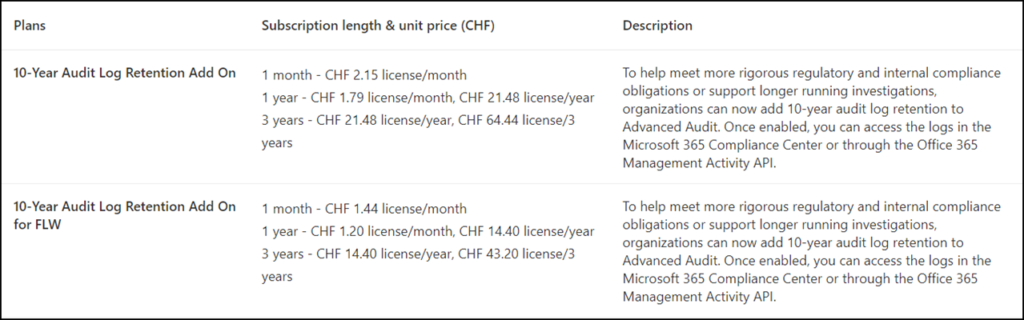
Microsoft Defender Vulnerability Management for FLW
Für Microsoft Defender Vulnerability Management gibt es neu eine Frontline Worker Lizenz-SKU.
Defender Vulnerability Management delivers asset visibility, intelligent assessments, and built-in remediation tools for Windows, macOS, Linux, Android, iOS, and network devices. Using Microsoft threat intelligence, breach likelihood predictions, business contexts, and devices assessments, Defender Vulnerability Management rapidly and continuously prioritizes the biggest vulnerabilities on your most critical assets and provides security recommendations to mitigate risk.
Die Produkt ID ist CFQ7TTC0JPGV.
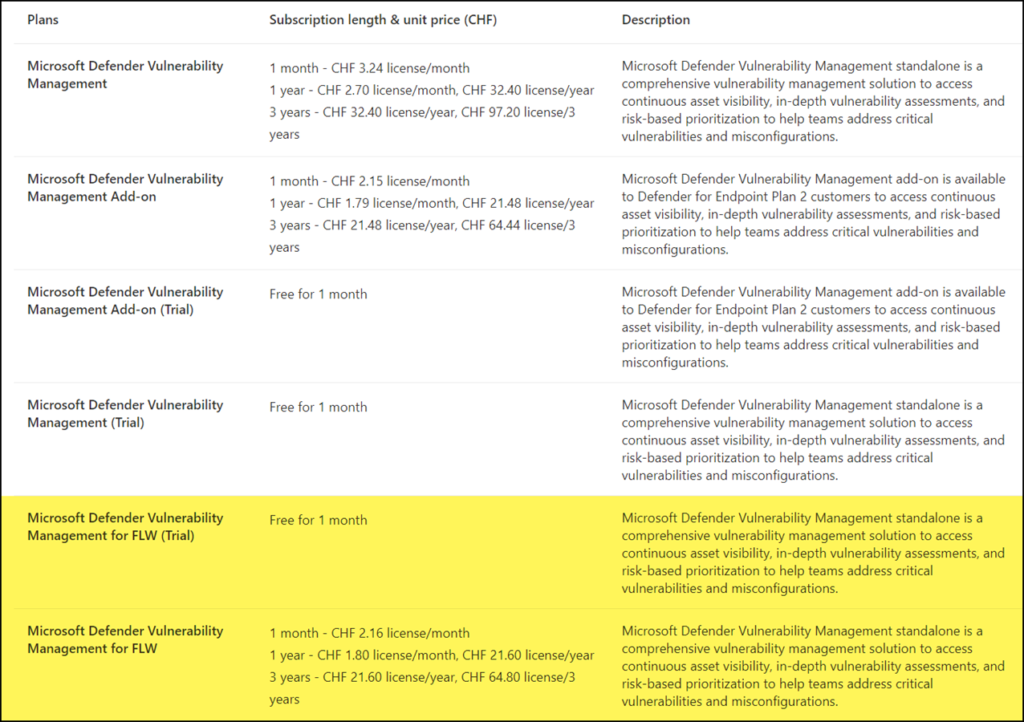
Microsoft Entra Private Access for FLW und Microsoft Entra Internet Access for FLW
Seit Juli wird Microsoft Entra Private Access und Microsoft Entra Internet Access angeboten.
Seit 1. September verkauft Microsoft die zwei Lizenzen auch als SKU für Frontline Workers.
Die Produkt ID ist jeweils CFQ7TTC0PFZR.
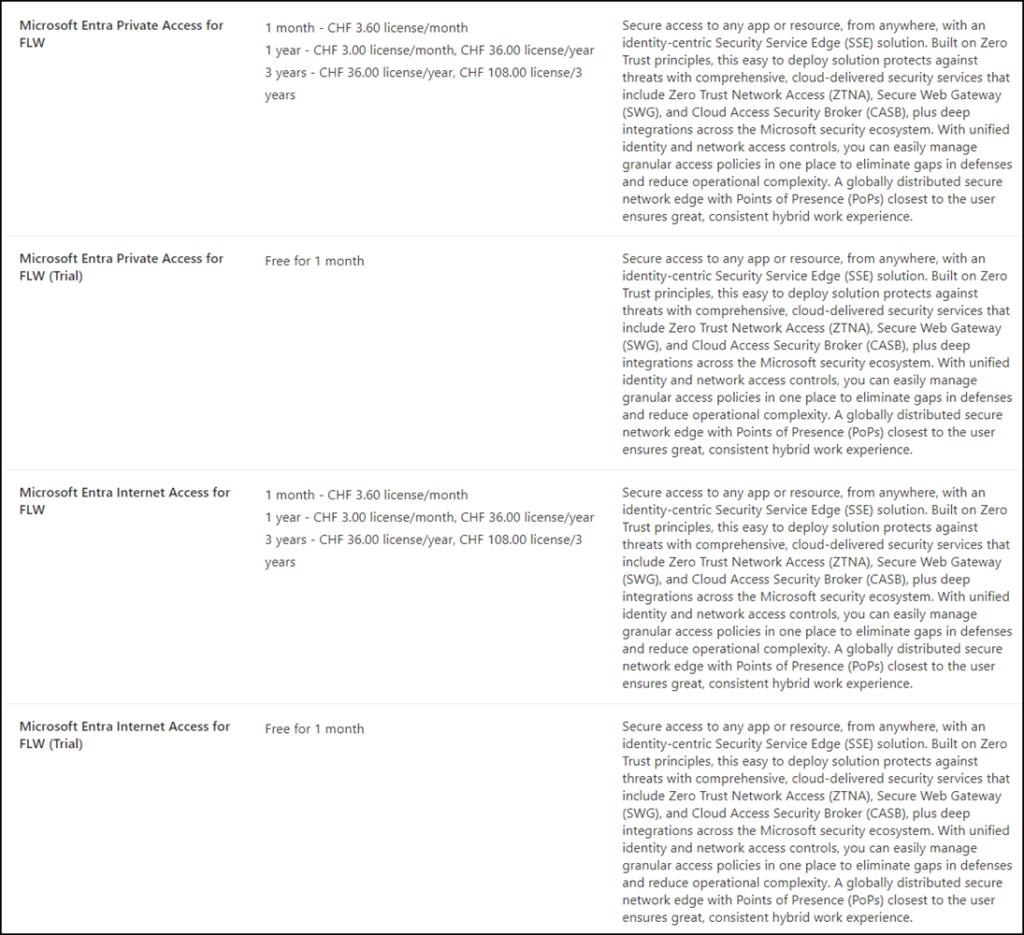
Azure Information Protection Premium P2
Im Dezember 2023 hat Microsoft die Lizenz “Azure Information Protection Premium P1” entfernt. Zu dem Zeitpunkt gab es keinen Plan 2 als Standalone Lizenz. Seither konnten Organisationen keine Information Protection Standalone Lizenz kaufen.
Seit August 2024 wird eine neue Standalone Lizenz “Azure Information Protection Premium P2” angeboten. Die Produkt ID ist CFQ7TTC0LGTL.
Über die Unterschiede zwischen Information Protection Plan 1 und Plan 2 hat Microsoft eine Tabelle publiziert.
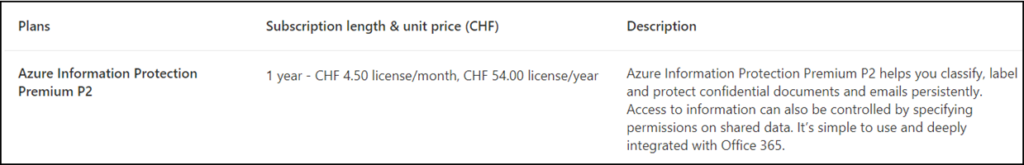
Python in Excel Add-on
Python in Excel war bis Juni in Public Preview und ist seit dem Release 2406 für Excel verfügbar. Für die Nutzung mit Geschäftskonten wird das neue Lizenz Add-on benötigt.
Python in Excel brings the power of Python analytics into Excel. Use it to process data in Excel with Python code. You type Python directly into a cell, the Python calculations run in the Microsoft cloud, and your results are returned to the worksheet.
Python in Excel comes with a core set of Python libraries provided by Anaconda. Use Python libraries to simplify your data analysis, find patterns and hidden insights, and visualize your data with plots. To learn more, see Open-source libraries and Python in Excel.
Die Produkt ID ist CFQ7TTC0S3X1.