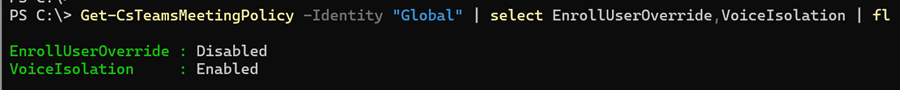Microsoft informiert über Änderungen an der Teams Policy für biometrische Benutzerprofile (Voice and face recognition). Die Änderungen sind für Oktober und ab Januar 2025 kommuniziert.
Content
Für was sind biometrische Benutzerprofile in Teams?
Mit einem biometrischen Profil können Benutzer in Teams für die Spracherkennung ihre Stimme aufzeichnen (Voice Enrollment). Voice Enrollment unterstützt verschiedene Sprachen. Zusätzlich können Personen ihr Gesicht scannen (Face Enrollment).
Voice enrollment
Your voice profile helps Teams isolate your voice when suppressing background noise in meetings. It’s also used to identify you in meeting transcripts when you’re using a smart speaker.
Face enrollment
Your face profile is used to automatically recognize you, display your name during meetings, and add you to participant lists in Microsoft Teams Rooms with supported equipment.
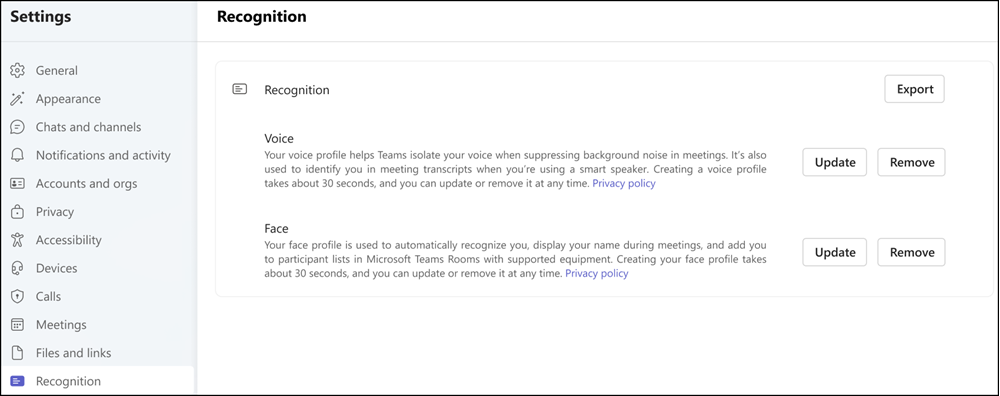
Mit einem biometrischen Profil kann es Teams unterstützen Mitarbeitende über intelligente Lautsprecher in Meetings durch Sprache und Aussehen zu erkennen, zum Beispiel in einem Meeting Raum mit verschiedenen Personen. Wird das Meeting aufgezeichnet und sind intelligente Lautsprecher im Einsatz, kann Teams auch bei physischen Meetings mit mehreren Personen gesprochenen Text einer Person zuordnen.
In der Dokumentation beschreibt Microsoft Voice and Face Enrollment:
Voice and face enrollment
Voice and face enrollment is a feature in Microsoft Teams that allows users to create a voice and face profile. Voice and face enrollment is used to improve the audio quality and user experience of Teams meetings and calls. This feature helps to reduce background noise and secondary speakers and provides speaker attribution and Microsoft Copilot accuracy in meeting rooms equipped with Microsoft Teams Rooms devices.
Mit Voice Enrollment wird in Teams ausserdem Voice Isolation unterstützt. Voice Enrollment in Verbindung mit Voice Isolation kann in lauter Umgebung bei Meetings oder Telefongesprächen hilfreich sein.
Voice isolation
Voice isolation operates using advanced AI algorithms within the Teams platform. When a user enrolls their voice profile, the feature analyzes audio input in real-time to identify the user’s voice amidst background noise and other voices. Once isolated, voice isolation employs adaptive filtering techniques to suppress interfering speakers and extraneous noise, ensuring that only the user’s voice is transmitted to other participants.
Informationen über biometrische Benutzerprofile in Teams
Folgende Punkte sollten für Voice and Face Enrollment bekannt sein und sind in der Dokumentation in ausführlicher Form erwähnt:
- Voice and Face Enrollment ist heute standardmässig inaktiv. Teams Administratoren müssen die Möglichkeit über eine Meeting Policy aktivieren. Der Teams Client signalisiert die Konfiguration, im Web ist es nicht verfügbar.
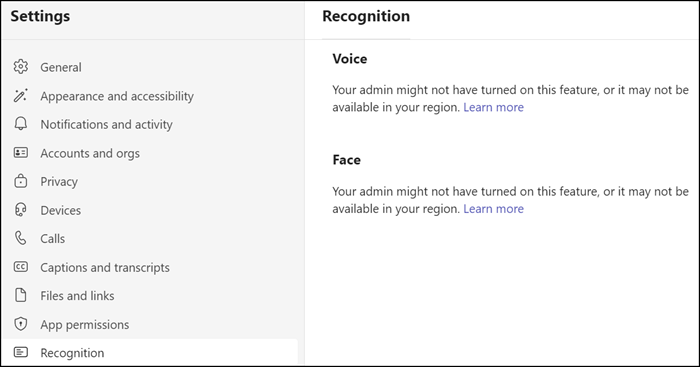
- Mitarbeitende müssen das Feature in Teams selbstständig aktivieren und werden durch die Einrichtung geführt.
- Mitarbeitende können ihr biometrisches Profil jederzeit manuell löschen, die Daten exportieren oder das Feature wieder deaktivieren.
- Ein inaktives biometrisches Profil wird von Microsoft nach einem Jahr gelöscht.
- Ein biometrisches Profil von einem gelöschten Konto (oder einem Konto ohne Teams Lizenz) wird nach 90 Tagen gelöscht.
- Die Daten speichert es in der Region des Microsoft 365 Tenants.
- Teams Administratoren können das Voice Profil pro Konto exportieren (noch bis November).
- Microsoft trainiert ihre Daten nicht mit den Profilen.
Angekündigte Änderungen
Microsoft hat für Oktober und Januar 2025 verschiedene Änderungen angekündigt.
1) Anpassung der Standardkonfiguration
Nach dem 10. Januar 2025 wird die Meeting Policy für Voice and Face Enrollment von heute standardmässig inaktiv auf aktiv geändert. Es betrifft in der Meeting Policy das Property EnrollUserOverride. Dieses Property wird jedoch im Oktober 2024 ersetzt und ist im Januar 2025 nicht mehr gültig, siehe Änderung 2.
EnrollUserOverride
- Enabled
Users with this policy can set the voice profile capture and enrollment through the Recognition tab in their Teams client settings.- Disabled
This is the default value. Users with this policy can’t use or access the voice profile capture or enrollment.
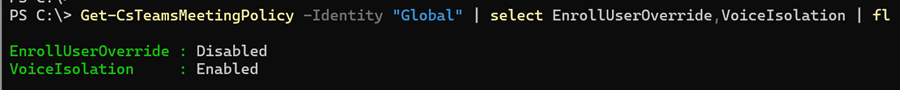
2) Auswahl zwischen Voice und Face Enrollment
Heute können Teams Administratoren über das Property EnrollUserOverride nur beide Möglichkeiten bereitstellen, Voice und Face Enrollment.
Microsoft notiert für Benutzer:
Users must enroll their voice first before they can enroll their face. They can’t however, only enroll their face. If a user removes their voice profile, their face profile is removed automatically along with it.
Ab Oktober stellt Microsoft für Teams eine neue AI Policy bereit.
Mit Set-CsTeamsAIPolicy wird es möglich sein für Benutzerkonten Voice oder Face Enrollment (oder beides) bereitzustellen, oder die Properties bis Januar 2025 zu deaktivieren. Für beide Properties ist der Standardwert Enabled.
EnrollFace
EnrollFace controls user access to user face enrollment in the Teams app settings. The default value is Enabled.
EnrollVoice
EnrollVoice controls user access to user voice enrollment in the Teams app settings. The default value is Enabled.
Unterstützung für Voice and Face Enrollment ist auch pro Meeting Raum möglich, siehe Admin Settings. Es betrifft in einer Meeting Policy die Properties roomPeopleNameUserOverride und roomAttributeUserOverride. Ohne Unterstützung nutzt der Raum die Profile von teilnehmenden Personen während einem Meeting nicht.
3) Änderung für den Export von biometrischen Profilen
Heute können Teams Administratoren im Admin Center das biometrische Sprachprofil für ein Benutzerkonto exportieren. Diese Möglichkeit wird bis im November entfernt. Der Export ist zukünftig nur noch für die Person selbst möglich.
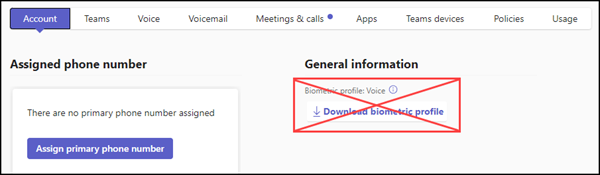
4) Voice Isolation für MacOS
Voice Isolation wird heute in Teams für Windows unterstützt. Ab Oktober soll Teams für Mac Voice Isolation ebenfalls unterstützen.
Voice Isolation ist in einer Teams Meeting Policy standardmässig aktiv. Es handelt sich um das Property VoiceIsolation.
Users will need to enroll their voice profile in Teams Settings on the Recognition tab to enable the voice isolation feature to have better audio input quality.
VoiceIsolation
- Enabled
This is the default value. Users with this policy can use voice isolation in Teams calls and meetings.- Disabled
Users with this policy can’t use voice isolation in Teams calls and meetings.