Microsoft konnte mir meine Rückfragen bisher nie beantworten oder mir Informationen senden wie es für Administratoren möglich ist die Nutzung und Kosten aus Syntex Pay-as-you-go auszuwerten.
Davon betroffen sind mittlerweile drei Pay-as-you-go (PAYG) Modelle:
- Microsoft Syntex PAYG (für SharePoint Premium Features)
- Microsoft 365 PAYG (für Copilot Agents in SharePoint, als Teil von Microsoft Syntex)
- Power Platform PAYG (für Copilot Studio Agents)
Dennoch fand ich in den letzten Tagen einen Weg die Daten zu exportieren. Azure kann die Daten liefern. Microsoft publiziert selbst leider keinen kundenfreundlichen Bericht.
Beachte, du kannst diese PAYG-Modelle nicht auf einen monatlichen Höchstbetrag begrenzen. Es kann für die Organisation eine teure Erfahrung werden.
Content
Auswertung mit Azure Cost Export
Azure sendet die Informationen mit einem Export der Kosten pro Azure Resource Group, bei Bedarf mit einem regelmässigen Export. In einem Tutorial führt Microsoft durch die Schritte den Export in einem Azure Storage Container abzulegen.
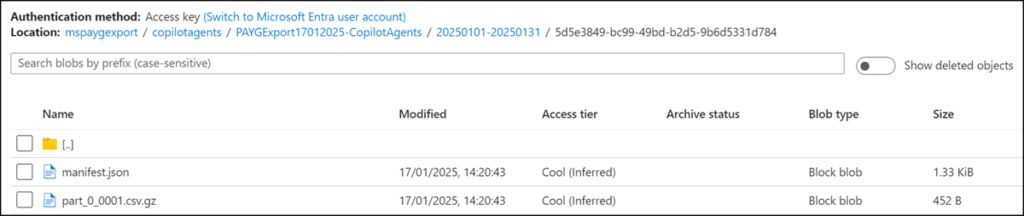
Der Export wird im CSV-Format gespeichert und liefert in Excel nützliche Informationen. Die Informationen sind identisch zur Auswertung mit PowerShell.
Auswertung mit PowerShell
Mit PowerShell und dem Command Get-AzConsumptionUsageDetail ist der Vorgang schneller möglich.
- Du benötigst das PowerShell Modul Az.Billing.
- Das Konto oder Service Principal benötigt für die Azure Subscription zumindest die Rolle Cost Management Reader.
In meinem Beispiel sind es nur wenige Daten. Achte in deinen Fällen auf Paging und wie viele Daten eine Abfrage zurückliefert.
# PowerShell module Az.Billing is required: https://www.powershellgallery.com/packages/Az.Billing
Import-Module Az.Accounts, Az.Billing
# Define the Azure subscription ID and the resource group name
$AzureSubscriptionID = "<AzureSubscriptionID>"
$ResourceGroupName = "<ResourceGroupName>"
# Use an account or service principal with at least the Cost Management Reader role to connect
Connect-AzAccount -SubscriptionId $AzureSubscriptionID
# Define the current month as the time period for the cost report
$CurrentDate = Get-Date
$StartDate = (Get-Date -Year $CurrentDate.Year -Month $CurrentDate.Month -Day 1).ToString("yyyy-MM-dd")
$EndDate = Get-Date -format "yyyy-MM-dd"
# Get the cost details for the specified resource group and time period
$CostDetails = Get-AzConsumptionUsageDetail -ResourceGroup $ResourceGroupName -StartDate $StartDate -EndDate $EndDate -IncludeMeterDetails -IncludeAdditionalProperties -Expand MeterDetails
# Exclude the Syntex Backup costs from the cost details (optional, but for me these costs are not relevant for the current demo)
$SyntexCosts = $CostDetails | ?{$_.Product -ne "Syntex Backup - Syntex Backup - Data stored - CH North" }
$SyntexCosts | select ConsumedService,InstanceName,Product,UsageQuantity,PretaxCost,Currency,IsEstimated,Tags,UsageStart,UsageEnd,AdditionalInfo | sort UsageStart
# Export the full report
$ExportPath = ([Environment]::GetFolderPath('MyDocuments') + "\MSPAYGExport.csv")
$CostDetails | Export-Csv -Path $ExportPath -NoTypeInformation -ForceMicrosoft Syntex PAYG
Die Auswertung liefert Informationen über das SharePoint Premium Feature, Verbrauch, Kosten, Zeitpunkt und welche SharePoint Site Collection die Kosten verursacht hat.
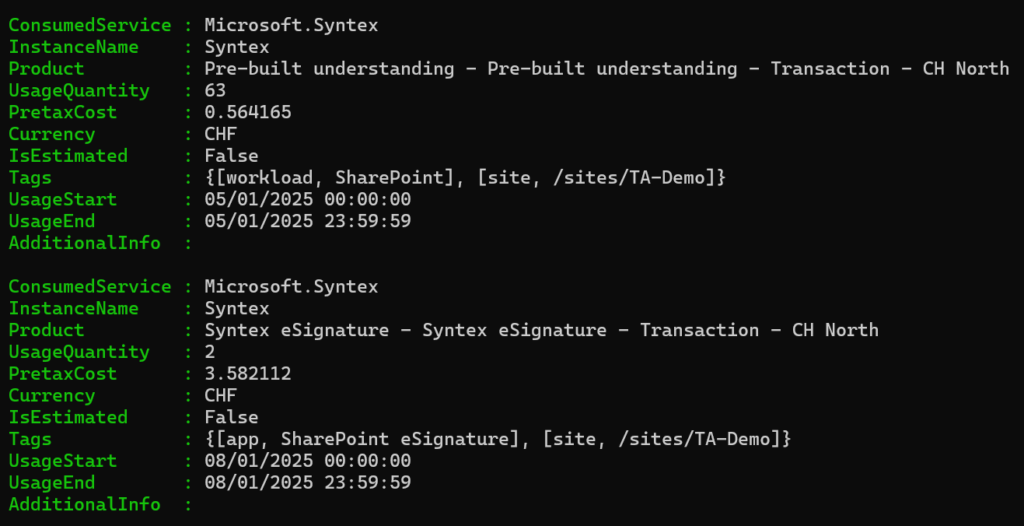
Für Microsoft 365 Backup inkludiert eine Auswertung die gesicherte Ressource (OneDrive, SharePoint Site Collection oder Exchange Mailbox).
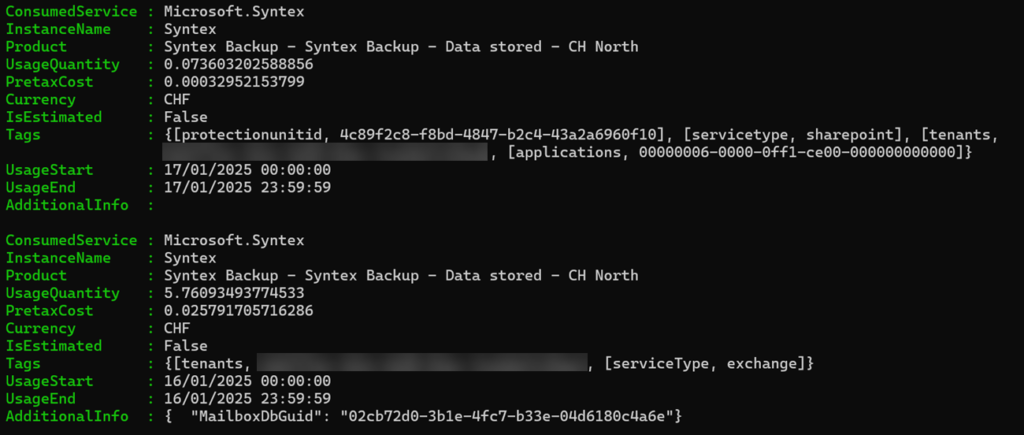
Microsoft 365 PAYG
Das neue Microsoft 365 PAYG Modell und Copilot Agents in SharePoint sind in der Auswertung ebenfalls inkludiert. Es wird unter Microsoft Syntex und im Meter Copilot Studio geführt. Die Auswertung inkludiert bisher keine Information welche SharePoint Site Collection die Kosten verursacht hat.
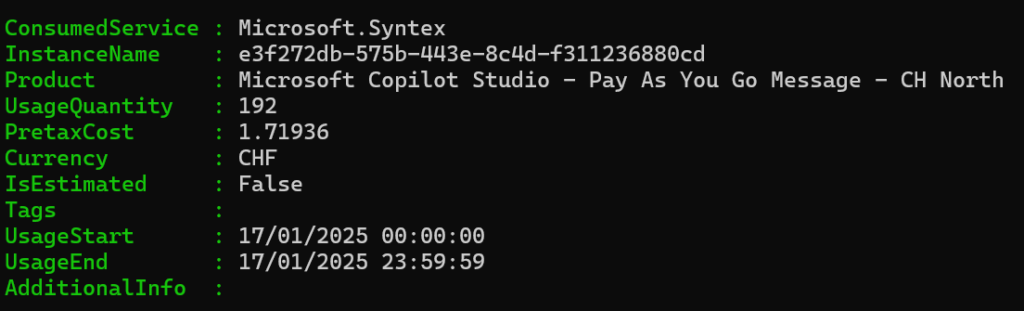
Betroffen von der Abrechnung sind alle Konten ohne Microsoft 365 Copilot Lizenz.
In der SharePoint Dokumentation wird zum Preis vermerkt.
Agents in SharePoint
The number of messages used: $0.01/message
Each interaction includes a question and an answer. A successful interaction uses 32 messages.
In meinem Beispiel vom 17. Januar kommunizierte ich mit sechs Interaktionen (= 192 UsageQuantity) mit einem SharePoint Copilot Agenten. Unabhängig zur Länge der Frage und Antwort verrechnet es für jede Interaktion 32 Nachrichten.
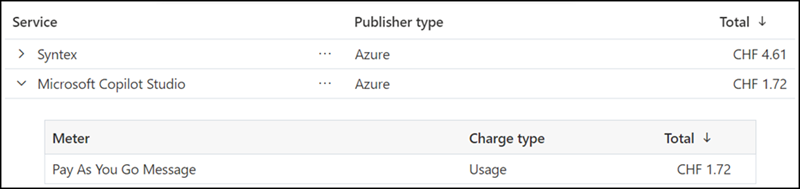
Power Platform PAYG
Mit Power Platform PAYG rechnet Microsoft Interaktionen mit Copilot Studio Agenten ab, zum Beispiel in Teams.
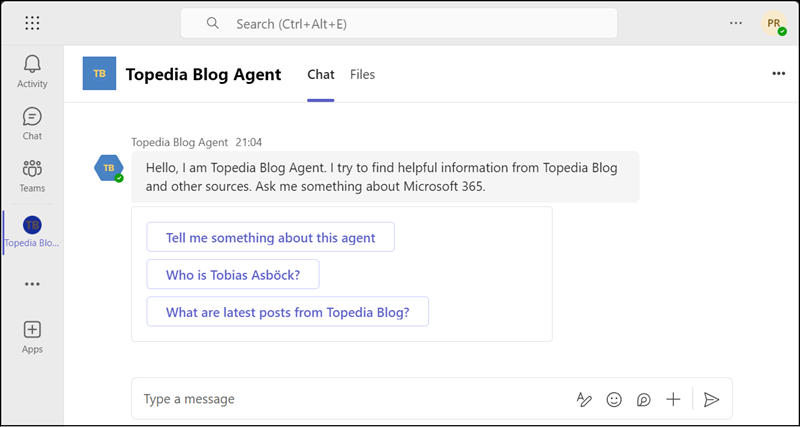
Betroffen von der Abrechnung sind alle Konten ohne Microsoft 365 Copilot Lizenz.
In der Power Plattform Dokumentation ist der Preis vermerkt.
Copilot Studio – $0.01/message
A billable Copilot Studio message is a request or message sent to the Copilot triggering an action or response. Any agent or custom Copilot usage is billed through Copilot Studio message meter.
Am 15. Januar wurden Zusatzinformationen ergänzt wie viele Nachrichten Copilot Chat und Agenten pro Feature verrechnen.
Messages are the unit that measures agent usage. The total cost is calculated based on the sum of the messages used by your organization. The number of messages consumed by an agent depends on the complexity of the agent, how often customers interact with it, and the features they use.

Ich vermute das Power Platform Admin Center hat einen Bug. Es übernimmt bei der vom System neu erstellten Microsoft Copilot Chat Umgebung das Billing Profile nicht.
Microsoft 365 users without a paid Copilot license can now access and use Copilot agents by using a pay-as-you-go meter.
When a billing plan is created, a new environment named Microsoft 365 Copilot Chat is automatically provisioned and linked to the newly created billing plan. Copilot consumption reporting is accessible through this environment.
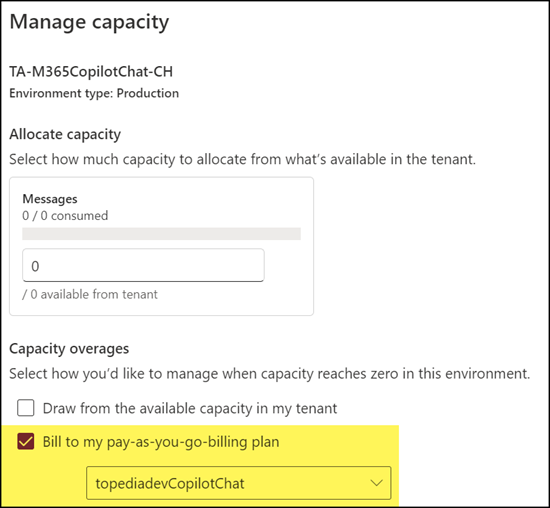
Aus dem Grund kann es die Copilot Nachrichten nicht über PAYG abrechnen. Das Billing Profile informiert es seien offene Nachrichten fällig.
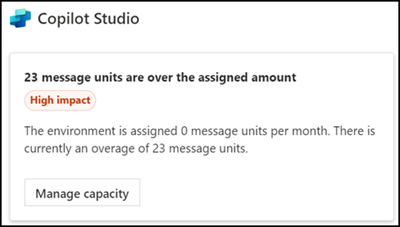
Im Power Platform Admin Center wird ein Bericht über Copilot Studio erstellt und heruntergeladen. Bisher fand ich keine API um Billing Profile auf eine andere Art auszuwerten.
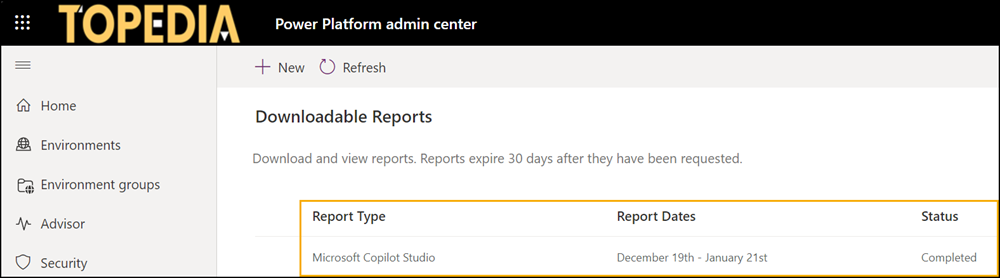
Der Bericht inkludiert Details über die 23 Nachrichten.
- Welche Nachrichtenart verrechnet wird.
- Die Menge an Nachrichten.
- An welchem Tag.
- Die Resource ID.
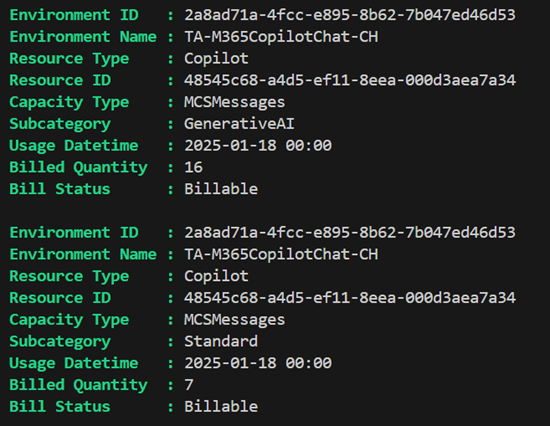
Bei der Resource ID handelt es sich um den Copilot Studio Agenten, der die Kosten verursacht hat.
Mit Power Platform CLI ist es möglich Copilot Studio Agenten (und die Resource ID) auszuwerten.
# Use the Power Platform environment where you created the agent
$CopilotAgents = pac copilot list --environment "<PowerPlatformEnvironmentID"
$CopilotAgents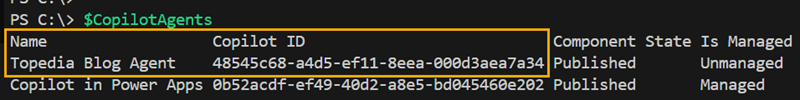
Traue keinem Copilot Agenten.
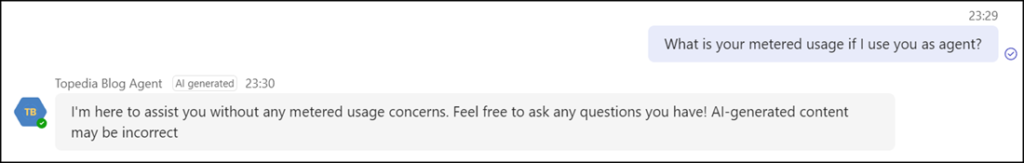

Machen wir uns nichts vor – viel zu Komplex und Aufwendig für etwas was MS einem Vorsetzt. Wer macht sich diese Mühe? Bevor mir da irgendwelche Kosten entstehen – schalte ich doch im Vorfeld das Thema ab.