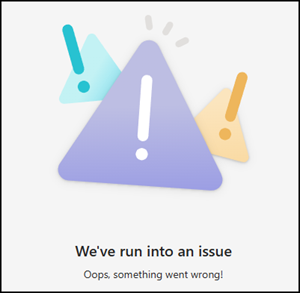Heute findet für anonyme Teilnehmer in Teams Meetings, Webinare und Town Halls keine Verifizierung statt.
Anonyme Teilnehmer sind laut Dokumentation:
- Users who aren’t logged in to Teams with a work or school account.
- Users from non-trusted organizations and from organizations that you trust but which don’t trust your organization.
- Users without a Microsoft account.
Neu führt Microsoft bei Meetings anonyme Teilnehmer eine optionale Verifizierung per Email OTP ein.
Email OTP ist aus SharePoint und OneDrive bekannt. Einer externen Person wird per Email ein One-time Password (OTP) zugesendet. Es handelt sich um eine mehrstellige Zahl. Nach Eingabe der Zahl hat die Person Zugriff auf den geteilten Inhalt in SharePoint.
Bei Teams führt Microsoft dieselbe Funktion ein. Es handelt sich um eine Teams Premium Funktion. Der Organisator benötigt die Lizenz.
Microsoft vermerkt auch Konten ohne Teams Premium Lizenz können die Funktion zur Verifizierung einsetzen. Anonyme, nicht verifizierte Teilnehmer sind in solchen Events jedoch nicht möglich. Teilnehmer müssen sich mit einem Konto anmelden.
The experience for attendees to verify their email with OTP prior to joining meetings is available only for meetings created by organizers that have a Teams premium license. However, the new meeting option to require verification will be available to all meeting organizers without Teams Premium license as well, for these meetings, attendees can join meeting after verifying with their TFL account or Entra account.
Content
Konfiguration
Zur Konfiguration gibt es zwei beachtenswerte Punkte.
Email OTP global aktivieren / deaktivieren
Im Teams Admin Center wird in Meeting Policies eine neue Option für “Anonymous users can join a meeting after verifying” angeboten. Die Konfiguration für “By email code” ist standardmässig aktiv.
Ohne zumindest einer Teams Premium Lizenz im Tenant können Teams Administratoren die Option im Admin Center nicht deaktivieren.
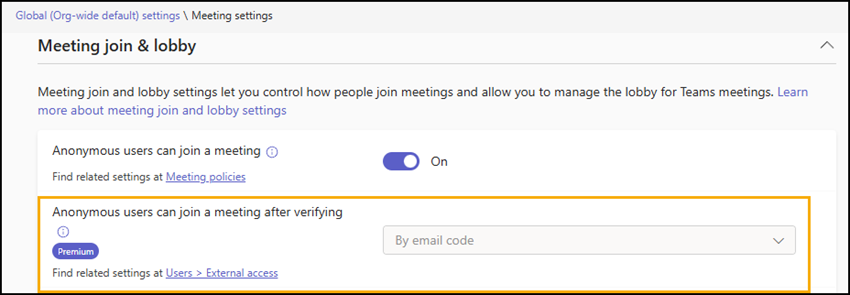
Mit PowerShell können Administratoren die Policy auch ohne Teams Premium Lizenz ändern.
Es handelt sich in einer Meeting Policy um das neue Property AnonymousUserAuthenticationMethod.
AnonymousUserAuthenticationMethod
Determines how anonymous users will be authenticated when joining a meeting.
Possible values are:
- OneTimePasscode, if you would like anonymous users to be sent a one time passcode to their email when joining a meeting. This is the default value.
- None, if you would like to disable authentication for anonymous users joining a meeting.
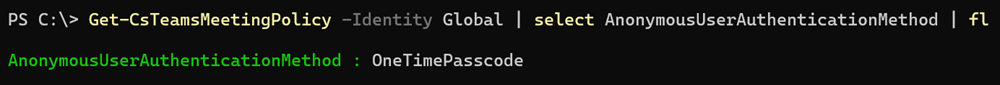
# Check the global meeting policy
Get-CsTeamsMeetingPolicy -Identity Global | select AnonymousUserAuthenticationMethod | fl
# Change the global meeting policy
Set-CsTeamsMeetingPolicy -Identity Global -AnonymousUserAuthenticationMethod None
Meeting Policy wurde geändert, auch ohne Teams Premium Lizenz.
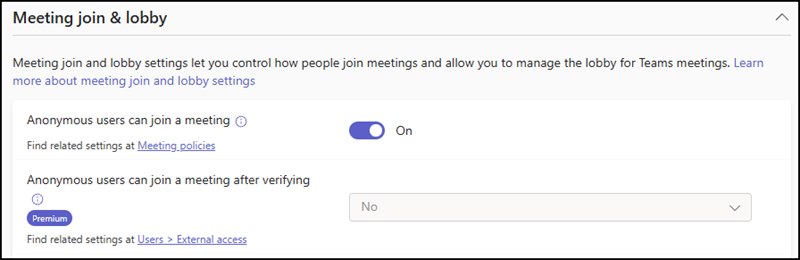
Tenants ohne anonyme Teilnehmer
Microsoft vermerkt in der Ankündigung für Tenants, die keine anonyme Teilnehmer zulassen, aktiviert die Standardkonfiguration von Email OTP eine neue Möglichkeit für die Teilnahme. Teams Administratoren müssen Email OTP in dieser Situation proaktiv deaktivieren.
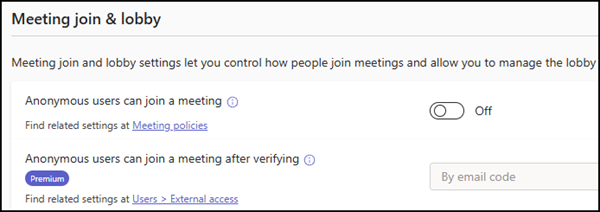
Tenants where the Anonymous users can join a meeting setting is currently disabled will be affected by this update. In the Teams admin center, a meeting policy controls whether anonymous users can join meetings. If this setting is turned off, users without an MSA (Microsoft Account) or Microsoft Entra account are currently unable to join meetings. With the introduction of this new feature, we are enabling an additional option for unverified (anonymous) users to join meetings without requiring an MSA or Entra account.
Verifizierung für anonyme Teilnehmer nutzen
Allgemein vermerkt Microsoft Email OTP sei noch in einer eingeschränkten Public Preview und soll ab Ende März verfügbar sein.
Ist die Konfiguration für Email OTP aktiv, wird in den Optionen von einem Meeting die folgende Möglichkeit angeboten.
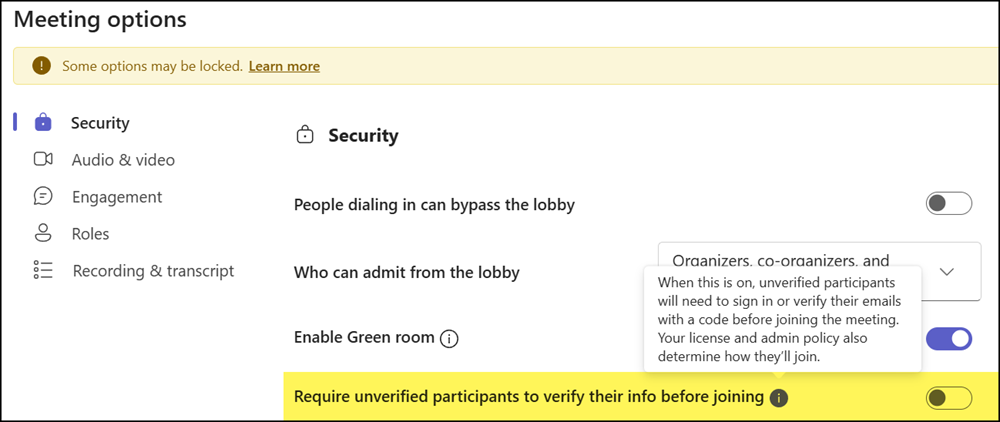
Für die Zusammenfassung erfasste ich eine Tabelle.
| Meeting policy for Email OTP | Default verification setting in new meetings | Meeting participation for anonymous users | |
|---|---|---|---|
| Anonymous users can join meetings | Yes | Disabled, organizer can enable the meeting option | Yes, with verification (if enabled) |
| No | Not available | Yes, without verification | |
| Anonymous users cannot join meetings | Yes | Enabled, organizer cannot disable the meeting option | Partially, unconfirmed participation is only possible by logon with an account |
| No | Not available | No |
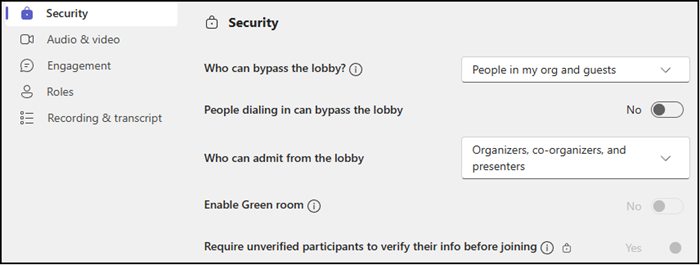
Organisatoren ohne Teams Premium Lizenz
Ist die Option für Verifizierung in einem Event aktiv, muss sich ein anonymer Teilnehmer mit einem Konto anmelden.
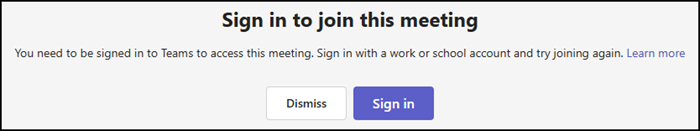
Organisatoren mit Teams Premium Lizenz
Anonyme Teilnehmer werden aufgefordert eine E-Mail anzugeben,
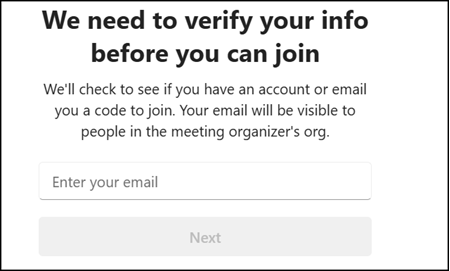
informiert das System sendet einen Code zur Bestätigung…
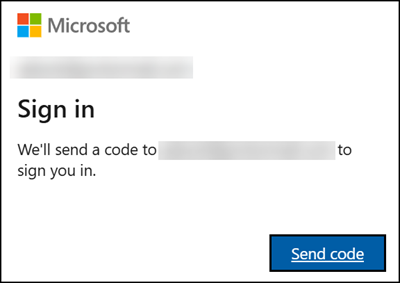
…und sie erhalten, wie aus SharePoint bekannt, die mehrstellige, für 30 Minuten gültige Zahl.
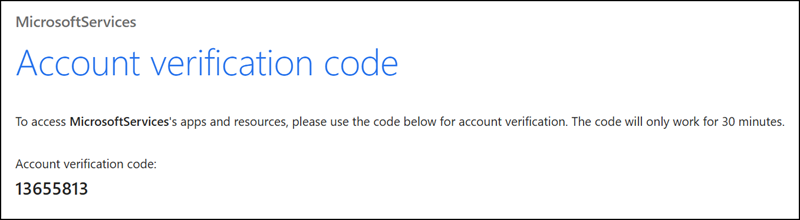
Danach sollte die verifizierte Person am Event teilnehmen können.
Participants who verify the same email address that the meeting invitation was sent to will be allowed to join the meeting directly if the Lobby bypass setting permits invited participants. Conversely, participants verifying with a different email address will be placed in the lobby and labeled as Email verified.
The Email verified tag and the email address participants entered for verification will be shown on the profile card of the participant in the lobby, meeting roster, and meeting chat.
Heute verursacht Teams während meiner Tests einen Fehler und die Person kann weder einem Meeting noch anderen Events beitreten. Produktiv sollten mit der Funktion heute noch keine Meetings geplant werden.