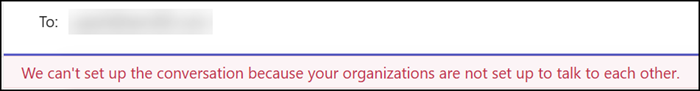Bisher können Teams Administratoren verschiedene Optionen für die Kommunikation mit externen Personen konfigurieren.
Neu können Administratoren auch einzelne externe Personen blockieren. Microsoft hat die Ergänzung im August 2024 erwähnt.
The availability of the delete API (removeallaccessforuser API) does not stop a malicious user from resending a Microsoft Teams message to the same victim. To help prevent that, a block user feature will allow the admin to block the malicious user from reaching out again. To make this possible, we will use a similar feature as the allow/block list in federation identity credentials to block the malicious user from the entire organization.
Die Konfiguration ist in External Access > Organization Settings verfügbar und standardmässig inaktiv.
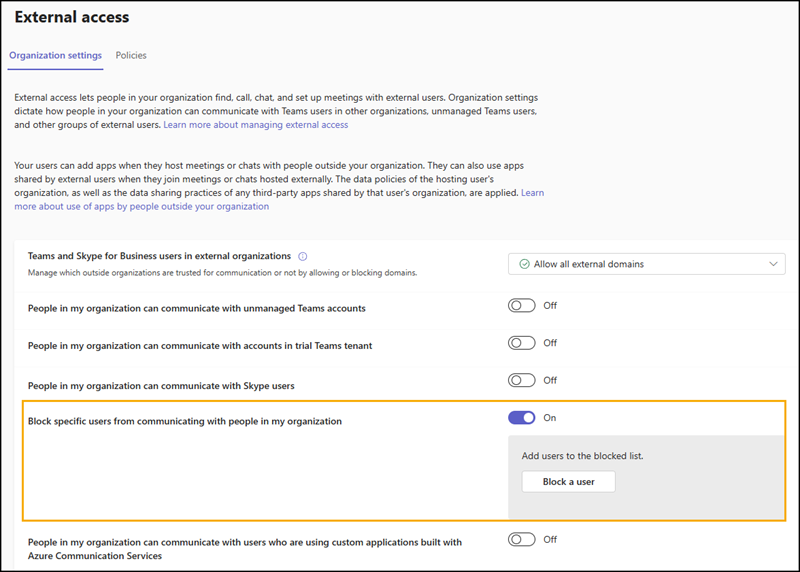
Alternativ ist die Konfiguration mit PowerShell möglich.
Die Konfiguration ist im Rollout. Sollte es in deinem Tenant noch nicht verfügbar sein, informiert PowerShell dein Tenant sei nicht für die Private Preview aktiviert.
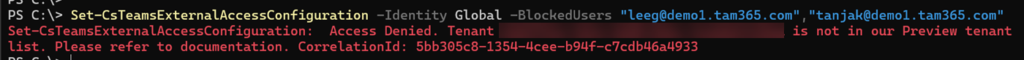
In PowerShell gibt es für die External Access Konfiguration zwei neue Properties: BlockExternalAccessUserAccess und BlockedUsers
Es müssen beide Properties konfiguriert sein.
BlockExternalAccessUserAccess
Designates whether BlockedUsers list is taking effect or not. $true means BlockedUsers are blocked and can’t communicate with internal users.
BlockedUsers
You can specify blocked users using a List object that contains either the user email or the MRI from the external user you want to block. The user in the list will not able to communicate with the internal users in your organization.
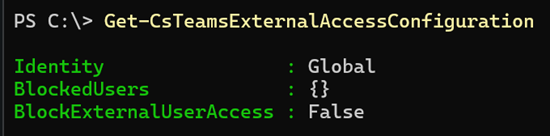
Mit Set-CsTeamsExternalAccessConfiguration wird die Konfiguration aktiviert.
Set-CsTeamsExternalAccessConfiguration -Identity Global -BlockExternalUserAccess $true -BlockedUsers "<user1>@<domain.com>","<user2>@<domain.com>"
Die Änderung dauert einige Stunden.
- In bestehenden Chats informiert Teams blockierte Absender die Nachricht kann nicht mehr übermittelt werden.
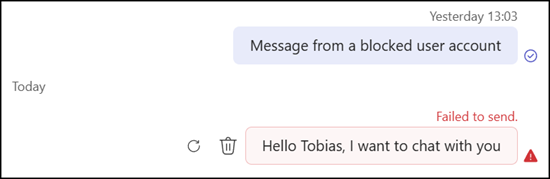
- In neuen Chats informiert Teams blockierte Absender die Kommunikation kann nicht erfolgen.