Microsoft hat am 27. Februar im Message Center eine Privacy Message veröffentlicht. Die Nachricht ist für Konten mit der Rolle Global Administrator oder Message Center Privacy Reader verfügbar.
- Konten mit den Rollen sollten das Message Center nach der Nachricht MC1018441 (oder GetDiagnostics feature inadvertently usable by your organization) durchsuchen.
- Nutzt du Privileged Identity Management (PIM), muss die Rolle Global Admin oder Message Center Privacy Reader aktiviert werden. Das Konto hat sonst keinen Zugriff auf die Nachricht.
- Betroffen sind Tenants, wenn sie die Cloud Policy “Configure Get Diagnostics feature’s visibility in the Help Ribbon in Office applications and control the feature’s mode of operation” konfigurierten.
Microsoft beschreibt das Problem in der Nachricht MC1018441.
Microsoft recently received reports of an issue regarding Office Diagnostics Service (ODS), which was inadvertently allowing users to run the GetDiagnostics feature, despite your organization configuring a policy to prevent access to this feature. We determined that this issue occurred due to a policy attribute that was not properly received by the service, resulting in the policy not blocking the feature as expected.
We developed a code fix and successfully resolved the issue from occurring going forward on February 25th, 2025; however, admins will need to take action to ensure that the policy is properly configured otherwise the issue will continue to occur.
Betroffen ist die Cloud Policy “Configure Get Diagnostics feature’s visibility in the Help Ribbon in Office applications and control the feature’s mode of operation“, wenn Configuration settings ungleich “Not configured” ist.
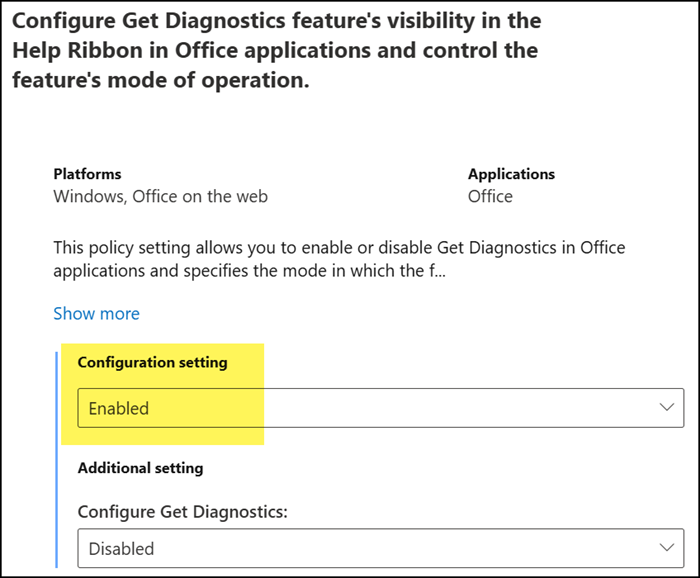
Du musst die Policy einmal deaktivieren (= Not configured), die ganze Policy-Konfiguration speichern und die betroffene Policy neu einrichten. Dann wird der Fix von Microsoft übernommen. Wiederhole die Schritte, wenn du die Policy in mehreren Cloud Policies konfiguriert hast.
