Im vergangenen Dezember kündigte Microsoft eine Funktion zur Aussprache von Namen für die Microsoft 365 Profilkarte an, aber Administratoren konnten sie nicht über Microsoft Graph konfigurieren. Die API gab einen Fehler zurück oder war nicht bereit. Bei meinen Tests war die Standardkonfiguration True und die Funktion zur Namensaussprache für alle Konten verfügbar.
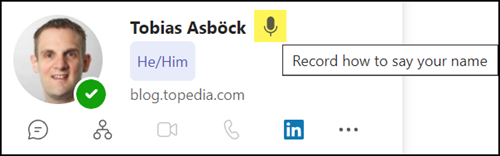
Jetzt hat Microsoft einen Admin-Toggle im Microsoft 365 Admin Center hinzugefügt, so dass Administratoren die Funktion ohne PowerShell konfigurieren können. Der Admin-Toggle sollte seit Freitag, 18. April, verfügbar sein.
Administrators can decide whether to display pronunciations that users set up in their profile cards. To enable the display of user-created name pronunciations, set the isEnabledInOrganization property of the namePronunciationSettings object to true. When this property is set to true, pronunciation is displayed for everyone within the organization. When this property is set to false, pronunciation not displayed for anyone within or outside the organization. The default setting is false.
Dein Konto muss für die Konfiguration Global Administrator sein. Du findest es im Microsoft 365 admin center > Org settings > Security & privacy > Name pronunciation.
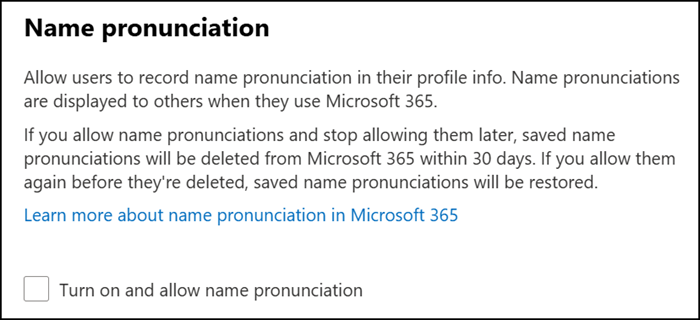
Ausserdem funktioniert jetzt die namePronunciationSettings Graph API.
Im Vergleich zum letzten Dezember ist die Funktion zur Namensaussprache in der Zwischenzeit für meine Konten nicht mehr verfügbar. Microsoft hat die Konfiguration geändert. Die API bestätigt, die Konfiguration ist jetzt standardmässig False.
Import-Module Microsoft.Graph.Authentication
Connect-MgGraph -Scopes "PeopleSettings.Read.All"
$Url = "https://graph.microsoft.com/beta/admin/people/namePronunciation"
$Result = Invoke-MgGraphRequest -Method GET -Uri $Url -ContentType "application/json"
$Result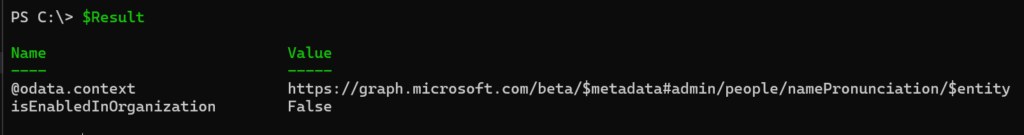
Admins können den Wert einfach auf True (für alle Konten aktiviert) oder False (für alle Konten deaktiviert) ändern, wie in der Dokumentation beschrieben.
Connect-MgGraph -Scopes "PeopleSettings.ReadWrite.All"
$Body = @"
{
"isEnabledInOrganization": true
}
"@
$Url = "https://graph.microsoft.com/beta/admin/people/namePronunciation"
Invoke-MgGraphRequest -Method PATCH -Uri $Url -Body $Body -ContentType "application/json"
Update vom 2. August 2025:
Der Rollout sollte im August abgeschlossen sein.
