Microsoft führt für Konten mit Microsoft 365 Copilot-Lizenz eine verbesserte Datenverarbeitung ein – Enhanced Personalization.
Administratoren können die neue Tenant-Einstellung bereits vorab konfigurieren. Diese Konfiguration schafft die Grundlage für zukünftige Copilot-Funktionen und verbessert personalisierte Erlebnisse basierend auf Kommunikationsdaten.
Zeitplan
Die Konfiguration ist über Microsoft Graph verfügbar.
Wie wirkt sich das auf deine Organisation aus?
Die Microsoft 365 Copilot-Konfiguration umfasst jetzt Enhanced Personalization, die standardmässig aktiviert ist.
Mit dieser Konfiguration kann Microsoft Kommunikationsdaten verarbeiten, um auf der Basis der Grundeinstellungen erweiterte Personalisierung zu bieten. Die Einwilligung kann jederzeit widerrufen werden, und momentan nutzt keine Copilot-Funktion diese Möglichkeit.
Data Processing Scenario
To provide a more personalized experience with Microsoft 365 Copilot. Microsoft with consent provided from enabling this control uses a user’s private communication data connected to Microsoft 365 such as Microsoft Teams Chats, Outlook Emails, Microsoft Transcripts and from connectors. This data is used solely to make the individual user’s tools more efficient and personalized to them. It’s important to note that this information remains confidential and won’t be shared with other users ensuring user privacy. The option to disable this scenario and all linked features is available anytime through this control, and Microsoft will cease using a user’s data for this purpose.
Wie steuerst du Enhanced Personalization als Admin?
Admins können die Konfiguration über die Microsoft Graph-Ressource enhancedPersonalizationSetting steuern.
Wie erwähnt…
- Keine Copilot-Funktion nutzt diese Möglichkeit derzeit – sie ermöglicht der Vorkonfiguration für kommende Features (z. B. das Copilot Memory-Feature).
- Die Konfiguration ist standardmässig aktiviert.
- Admins können die Konfiguration für eine Entra-ID-Gruppe deaktivieren, um sie für die darin enthaltenen Nutzer auszuschalten.
- Admins können die Konfiguration für die gesamte Organisation deaktivieren.
- Die Konfiguration ist in allen Tenants verfügbar, unabhängig ob der Tenant eine Microsoft 365 Copilot Lizenz nutzt.
Prüfe zunächst die aktuelle Konfiguration.
Import-Module Microsoft.Graph.Authentication
Connect-MgGraph -Scopes "PeopleSettings.Read.All"
$Url = "https://graph.microsoft.com/beta/copilot/settings/people/enhancedpersonalization"
$Result = Invoke-MgGraphRequest -Method GET -Uri $Url
$Result
Da ist nichts Besonderes zu sehen – die Konfiguration ist für die gesamte Organisation aktiviert.
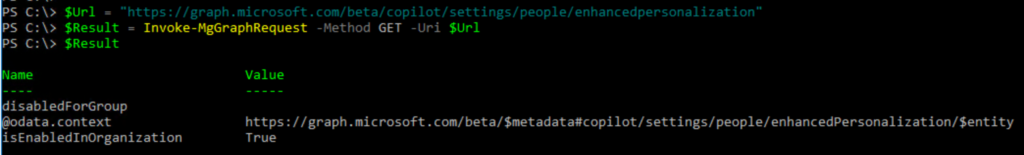
Deaktiviere die Konfiguration für eine Entra-ID-Gruppe.
Connect-MgGraph -Scopes "PeopleSettings.ReadWrite.All"
$Body = @"
{
"isEnabledInOrganization": true,
"disabledForGroup": "fc9036da-0d3b-4780-841e-4ecae0f2aae2"
}
"@
$Url = "https://graph.microsoft.com/beta/copilot/settings/people/enhancedpersonalization"
Invoke-MgGraphRequest -Method PATCH -Uri $Url -Body $Body -ContentType "application/json"
Deaktiviere die Konfiguration für die gesamte Organisation.
Connect-MgGraph -Scopes "PeopleSettings.ReadWrite.All"
$Body = @"
{
"isEnabledInOrganization": false,
"disabledForGroup": null
}
"@
$Url = "https://graph.microsoft.com/beta/copilot/settings/people/enhancedpersonalization"
Invoke-MgGraphRequest -Method PATCH -Uri $Url -Body $Body -ContentType "application/json"