Exchange Administratoren können über “Activity-Based Authentication Timeout” für Outlook im Web eine Zeitdauer angeben wann ein automatisches Logout erfolgen soll.
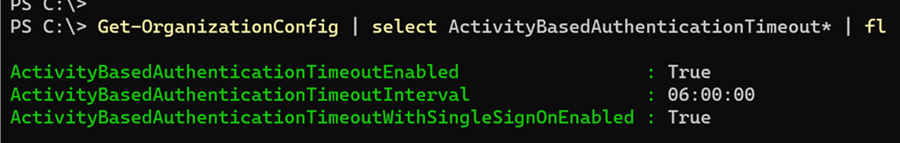
ActivityBasedAuthenticationTimeoutInterval
The ActivityBasedAuthenticationTimeoutInterval parameter specifies the period of inactivity that causes an automatic logoff in Outlook on the web. … Valid values for this parameter are from 00:05:00 to 08:00:00 (5 minutes to 8 hours). The default value is 06:00:00 (6 hours). The value of this parameter is meaningful only if the ActivityBasedAuthenticationTimeoutEnabled or ActivityBasedAuthenticationTimeoutWithSingleSignOnEnabled parameter value is $true.
“Activity-Based Authentication Timeout” wird in Outlook im Web ab Ende 2023 nicht mehr unterstützt.
Seit März 2022 gibt es im M365 Admin Center > Settings > Security & privacy > Idle session timeout eine globale Konfiguration für Timeout. Kollege Andres Bohren hat in seinem Beitrag darüber berichtet.
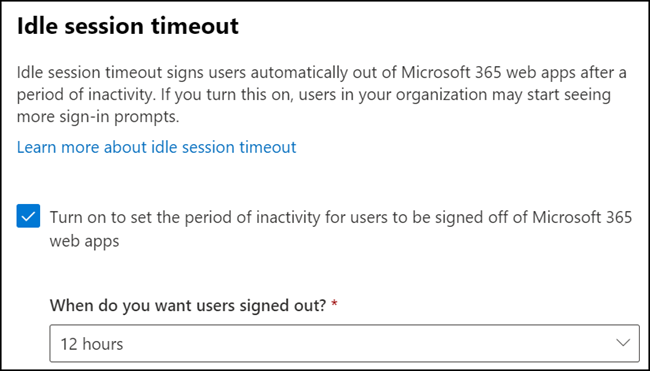
Die Dokumentation über Idle session timeout beschreibt die Funktion wie folgt:
Use idle session timeout to configure a policy on how long users are inactive in your organization before they are signed out of Microsoft 365 web apps. This helps protect sensitive company data and adds another layer of security for end users who work on non-company or shared devices.
When a user reaches the idle timeout session you’ve set, they’ll get a notification that they’re about to be signed out. They have to select to stay signed in or they’ll be automatically signed out of all Microsoft 365 web apps.
- Wurde die Konfiguration von Idle session timout bisher nicht aktiviert und ist in Exchange Online die alte Konfiguration aktiv, wird Microsoft die Konfiguration Ende 2023 aus Exchange nach Idle session timeout migrieren und aktivieren. Administratoren wird empfohlen es vorab selbst anzupassen.
- Outlook im Web übernimmt die Konfiguration von Idle session timout, sollte es bereits aktiv sein.
