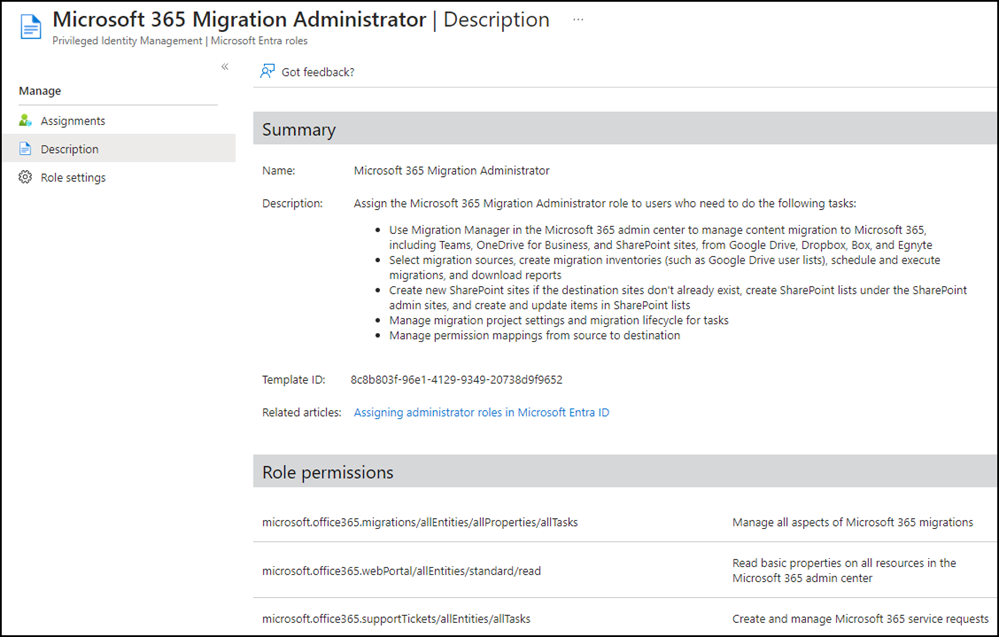In Microsoft Entra wurde eine neue Admin Rolle vordefiniert: Microsoft 365 Migration Administrator
Ein Benutzerkonto mit der Rolle sollte über das Microsoft 365 Admin Center > Setup > Migration and imports Daten von Diensten wie Yahoo, Gmail, Google Drive, Box, Egnyte, Dropbox und SharePoint in die Microsoft Cloud migrieren können.
- Use Migration Manager in the Microsoft 365 admin center to manage content migration to Microsoft 365, including Teams, OneDrive for Business, and SharePoint sites, from Google Drive, Dropbox, Box, and Egnyte
- Select migration sources, create migration inventories (such as Google Drive user lists), schedule and execute migrations, and download reports
- Create new SharePoint sites if the destination sites don’t already exist, create SharePoint lists under the SharePoint admin sites, and create and update items in SharePoint lists
- Manage migration project settings and migration lifecycle for tasks
- Manage permission mappings from source to destination
Ein Microsoft 365 Migration Administrator kann keine Daten von File Share nach SharePoint migrieren. Es benötigt die Rolle SharePoint Administrator für die Migration.
Organizational Data in Microsoft 365 können ebenfalls limitiert sein und benötigen teils die Rolle Global Administrator. Über Organizational Data hat Microsoft in den letzten Monaten immer wieder Informationen publiziert (siehe MC690182). Organizational Data sind vordefinierte csv-Dateien mit Personendaten für einen manuellen Import in Viva Produkte.