Wer Loop Komponenten nutzt kennt die Slash Commands vermutlich. / (Slash) und Loop zeigt mögliche Komponenten zur Erstellung.
Bis im Juni unterstützt Teams diese / Commands für Chats, Unterhaltungen in einem Teams Kanal und in der Teams Suche. Slash Commands werden in Teams für Windows + Mac und Teams im Web unterstützt.
To use a command, type / in the command box at the top of Teams. You’ll see a menu of all the commands we currently support. Select the command you want, press Enter, and Teams takes care of the rest.
Abhängig an welchem Ort ein Slash Command eingesetzt wird zeigt Teams teils andere Optionen.
In der Hilfe beschreibt Microsoft mögliche Commands.
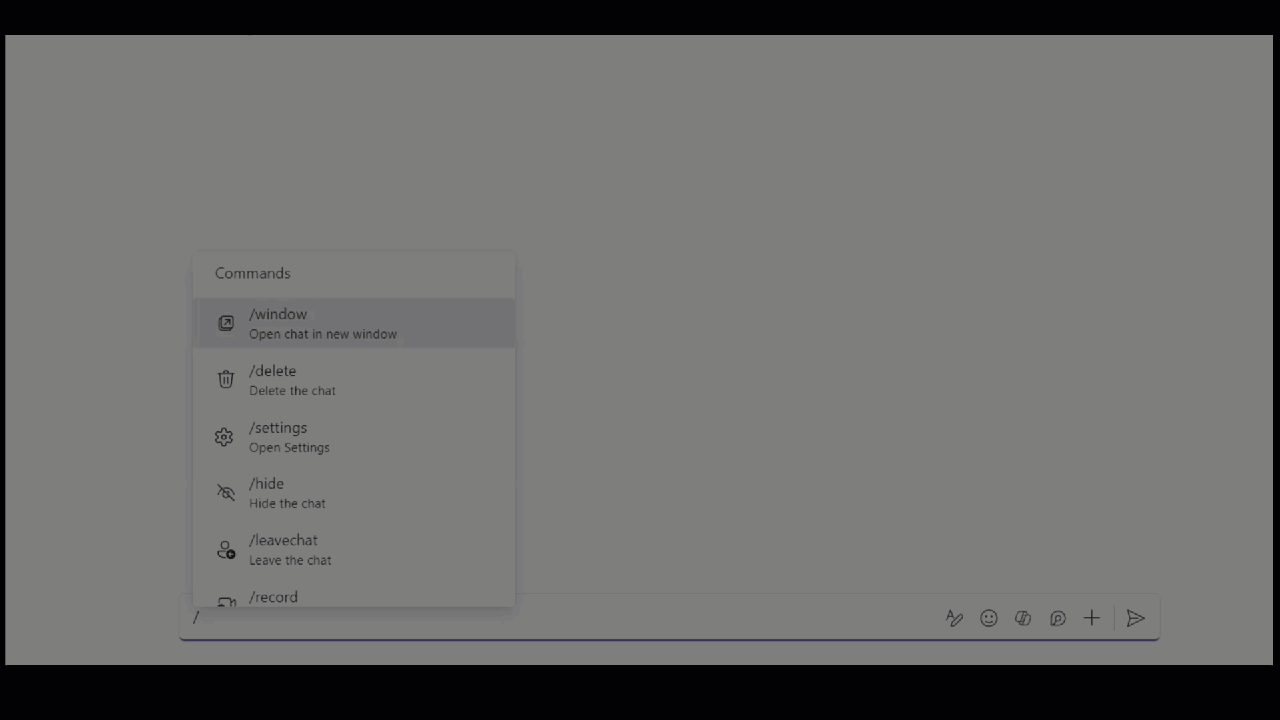
- Chats
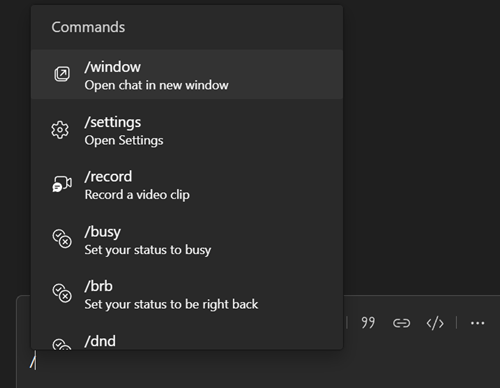
- Unterhaltungen in Teams Kanal
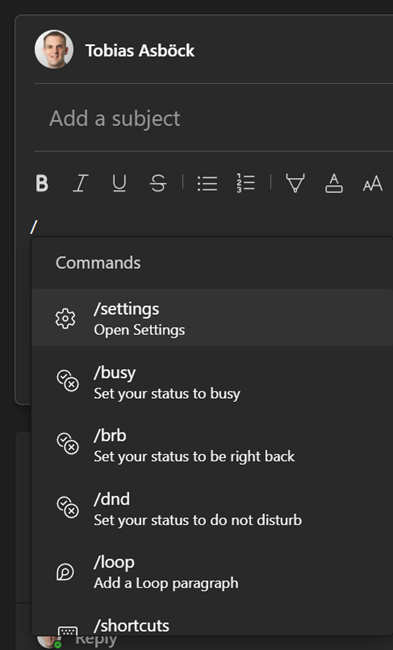
- Teams Suche
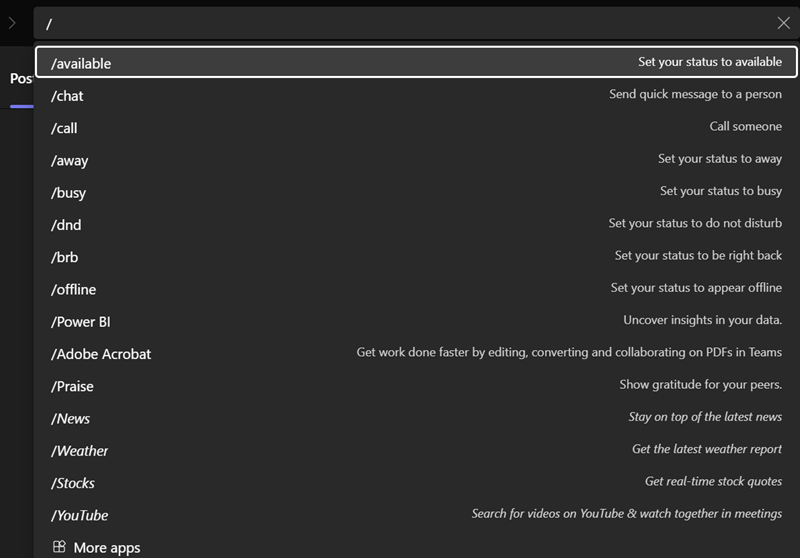
Update vom 6. Juli 2024:
Der Rollout sollte bis im Juli abgeschlossen sein.
