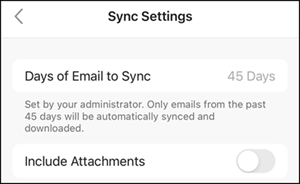Im Dezember 2023 (mit MC696167) hat Microsoft eine Funktion für Outlook Mobile angekündigt, um pro Outlook Konto anzugeben wie lange es Mails und Anhänge offline synchronisieren soll.
Im Juni 2024 (mit MC798682) hat Microsoft die Funktion erneut angekündigt. Eine Notiz zur Ankündigung im Dezember 2023 gab es nicht, die vergangene Ankündigung wurde nicht mehr aktualisiert.
A new sync window feature will be available in Microsoft Outlook. This feature allows you to choose how many days’ worth of emails and attachments you want to download to your device. This way, you can always access your emails and attachments, even when you’re offline.
Die Möglichkeit für Offline-Sync ist jetzt in Outlook Mobile verfügbar.
Öffne die Einstellungen von Outlook Mobile > Konten und wähle das Konto. Hier findest du neu einen Abschnitt für Sync Settings. Eine Shared Mailbox wird ebenfalls unterstützt.
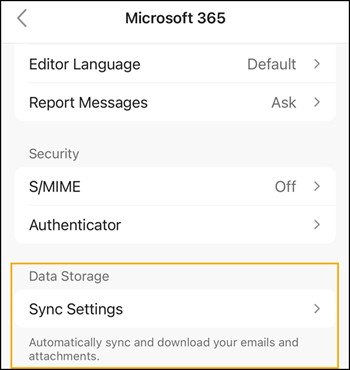
In der Standardkonfiguration sind 30 Tage vordefiniert. Benutzer können es auf 90, 60, 45, 30, 15, 7 oder benutzerdefinierte Tage ändern. 90 Tage sind das Maximum, ein Tag das Minimum.
To maintain the best performance of the app, we are initially releasing a limit of a 90-day sync window. We plan to expand this limit as soon as we can confirm that the app performs well in production. Depending on the size of the mailbox, you may encounter some limits when downloading messages and/or attachments, but rest assured, we’re continuously working on improving this feature.
Intune Administratoren können die Möglichkeit mit einer App Configuration Policy für Outlook Mobile ändern.
Es handelt sich um nachfolgende zwei Settings. Im Juli hatte Microsoft die Settings in der Dokumentation beschrieben. Die Informationen wurden in der Zwischenzeit wieder gelöscht.
- com.microsoft.outlook.Settings.DaysToSync
Wie viele Tage soll Outlook standardmässig synchronisieren? Es sollte ein Wert zwischen 1 und 90 sein. Ohne Policy sind es 30 Tage. - com.microsoft.outlook.Settings.DaysToSync.UserChangeAllowed
Sind Benutzer berechtigt die Sync Konfiguration manuell anzupassen? Der Wert ist true oder false. In der Standardkonfiguration können Benutzer die Konfiguration manuell ändern.
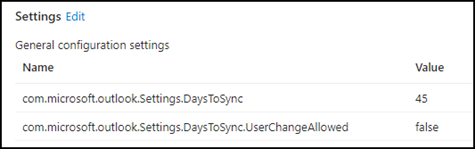
Nach meiner Konfiguration wird Outlook Mobile informieren meine Organisation hat 45 Tage definiert und es sei keine manuelle Veränderung möglich.