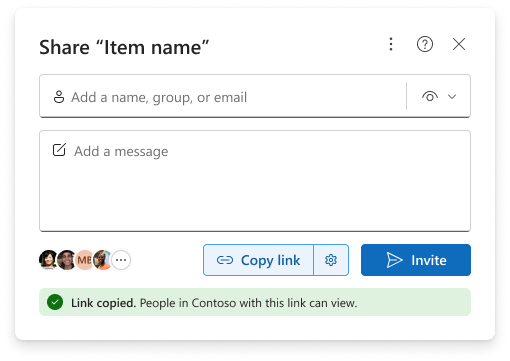Seit den letzten Wochen passt Microsoft die Option zur Freigabe von Inhalten in OneDrive, SharePoint und anderen Orten an. Die Anpassung wird pro Benutzerkonto aktiviert und sollte bis im März abgeschlossen sein. Im Tenant können es manche Konten früher sehen als andere.
Microsoft nennt die Möglichkeit zum Teilen von Inhalten Share Control. Share Control wird beim Teilen in OneDrive, SharePoint, Microsoft 365 Apps (Word, Excel, PowerPoint,…) und anderen Orten angezeigt. Bisher war es dieser Dialog.
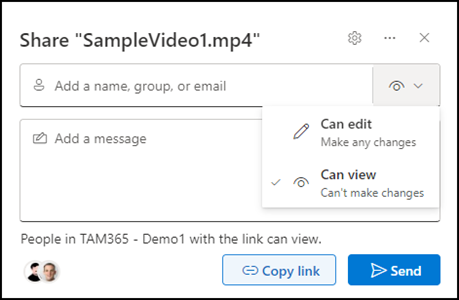
Neu wurde Share Control auf diese Art angepasst.
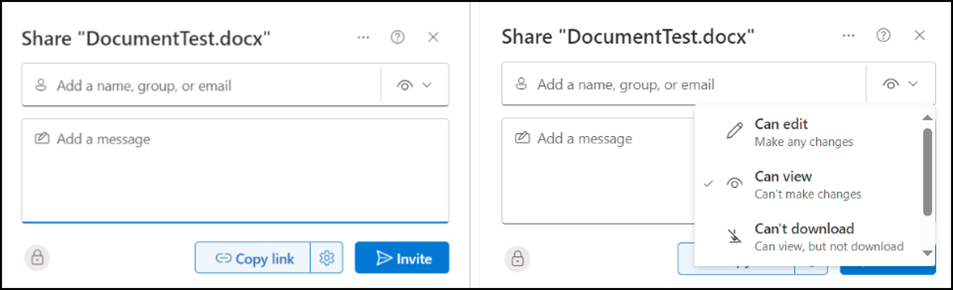
- Die Option “Senden” lautet jetzt “Einladen”.
- Die Berechtigungen für Lesen und Bearbeiten wurden verschoben. Abhängig zum Dateityp können neu weitere Optionen sichtbar sein. Die Optionen waren zuvor in einem Untermenü.
- Der Freigabelevel (wie Teilen mit bestimmten Personen, mit allen Personen in der Organisation,…) wurde in die Toolbox neben “Link kopieren” verschoben.
Microsoft beschreibt Gründe für die Änderungen:
We are updating the Send Email experience with a new Invite flow instead of sending sharing links. We have received feedback indicating that customers who use the Send Email flow perceive they may have overshared when they realize after clicking on the “Send” button that the default sharing link was broader than they had initially intended. This change helps to better align with customers’ expectations when sharing files with others, helping them share confidently with specific people in the most secure ways.
Users who interact with the Share control will be able to see this updated experience across all Microsoft 365 apps, on the web, Desktop, and Mobile.
- Invite allows you to grant direct access to your file for the specific people you choose.
- The name, group, or email you add in the “To:” field will receive an email invitation to access this item. Only the people you add or those with existing access can access this invitation.
- The copy link section now returns a success banner with the link scope when the link successfully copies to clipboard. If you wish to modify the link type prior to sharing with others, you can go to the link settings gear icon which moved down next to the Copy button as these settings only apply to the sharing links.