Jede Person kann sich kostenlos einen neuen Tenant für Microsoft 365 Produkte erstellen. Abhängig zur Lizenz ist der Tenant zwischen 30 Tage und mehrere Monate aktiv. Läuft eine Testlizenz ab, kann eine andere Lizenz für einen weiteren Test bestellt werden, bis keine Testlizenzen mehr verfügbar sind. Danach wiederholt sich der Vorgang mit einem neuen (Test)Tenant. In der Dokumentation beschreibt Microsoft die Schritte für die Erstellung von einem Test-Tenant.
Wie mittlerweile bekannt ist, werden solche Test-Tenants für bösartige Angriffe missbraucht. Unter anderem deswegen hat Microsoft die Neuerstellung von Developer Tenants im März eingestellt.
Wie Microsoft ankündigt wird ab 29. Juli eine neue Teams Federation Konfiguration aktiviert, die eine Kommunikation mit Test-Tenants blockiert. Test-Tenants nutzen nur kostenlose Testlizenzen.
A “trial-only” tenant is defined as a tenant with a Teams service plan that has only Trial subscriptions (0 purchased licenses).
Ich gehe davon aus auch bestehende Developer Tenants sind davon betroffen. Sie inkludieren ebenfalls keine kostenpflichtige Lizenz.
Die Konfiguration ist über das Teams PowerShell Modul bereits verfügbar. Es handelt sich um das Property ExternalAccessWithTrialTenants.
Der Standardwert ist Blocked, ab 29. Juli soll der Wert beachtet werden. Teams Administratoren können den Wert bei Bedarf ändern.
ExternalAccessWithTrialTenants
When set to ‘Blocked’, all external access with users from Teams subscriptions that contain only trial licenses will be blocked. This means users from these trial-only tenants will not be able to reach to your users via chats, Teams calls, and meetings (using the users authenticated identity) and your users will not be able to reach users in these trial-only tenants. If this setting is set to “Blocked”, users from the trial-only tenant will also be removed from existing chats.
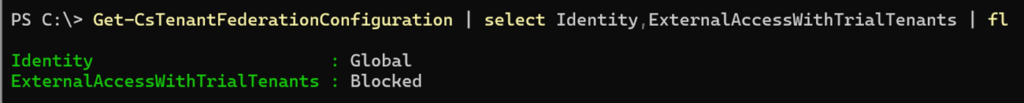
Weiters gelten die bekannten Teams Federation Konfigurationen für zugelassene und blockierte Kommunikation mit externen Organisationen. B2B Collaboration (für Gäste) und B2B Direct Connect (für Shared Channels) sind davon nicht betroffen.
- Shared Channels, Guest access and Anonymous Meeting joins will not be affected by this setting.
- If your tenant has enabled Allow only specific domains and specified domains in the Allow list, and if ExternalAccessWithTrialTenants is set to Blocked, trial-only tenants in the Allow list will be blocked. If this setting is set to Allowed, all domains in the Allow list will be allowed.
- If your tenant has enabled Block all external domains, the ExternalAccessWithTrialTenants setting has no impact.
- If your tenant has enabled Block specific domains and specified domains in the Block list, and if the ExternalAccessWithTrialTenants setting is set to Blocked, trial-only tenants not in the Block list will also be blocked. If set to Allowed, this setting has no impact.
